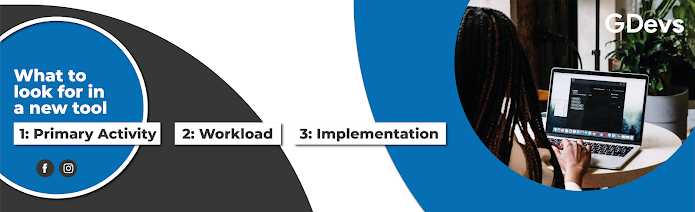Why you need Email Signature Management on your side.
2022 is already off to a roaring start, with the first month of Q2 already behind us. Before the rest of the year passes you by - is now not the time to make sure you have the correct solutions in place for your organisation? Easter has come and gone - are you sure that all your users removed the cute easter bunny and easter egg graphics off their signatures like you requested? With time still on your side - take a look at an email signature solution that will simplify your IT and Marketing teams lives, as well as ensure brand integrity in each and every email that is sent out by your organisation. Why is it important to make use of a tool that can make one of your most common business pain points a problem of the past? Get an overview of what is actually going on in your business email signatures Make sure that ALL your email signatures are branded consistently, for each email that every users in your organisation sends Assign different signatures to different users and departments