So what should you put in your Email Signature?
Email signatures form part of your daily communication with clients, stakeholders, potential clients and your own internal teams. So this little section of text can hold a wealth of information about your brand, the individual and your company as a whole.
Here is a short list of some of the “Dos” involved with maximizing the return you can get from your Email Signature space.
Use the right tool
Keep in mind that your email signature is not a word document, nor a web page. And it should definitely NOT be an image on its' own. Use a tool like Sigon to code a good looking and robust Email Signature simply and easily.
Do keep it slim and simple
Do keep it slim and simple
It does not matter what email client is used, very wide email signatures will not render well for the recipient. Add in the complexity of a mobile device and the headaches increase.
The industry standard for Email Signatures is about 650px wide. Our suggestion is around the 600px mark though - just to make sure what you send is what they get.
Keep the layout as simple as possible, let the images, links and info make the impact, not how they are arranged. The more convoluted and ambitious your design is - the more you will need to test to make sure it is robust.
Using a tool to test your design (HTML) in loads of different email clients is a great idea, just make sure your design works in all the various options.
Do make use of tables
For all your layout needs - use tables. Borders can be made transparent, so you can use them to keep images and text in the right place!
No information gets squashed and branding stays where you want it!
Do use images and make sure they are the right size
Most email clients will display images with no hassles these days, but make sure that they are the right size. Do not resize images in the Email Signature Editor - make sure they are the correct size when they are uploaded to wherever you are going to source them from.
So if you want your banner to be 500px wide - upload it at 500px wide, don't upload it at 650px wide and then resize it in the design. If you don’t, email clients like Outlook will render the image incorrectly.
Do shrink your links
Any URLs or links that you have showing in the signature - like www.gdevs.co.uk should be short. If you need to shorten your links look at tools like bit.ly to help with that.
Keep an eye out for our info on a few of the Dont's of Email signature design. It will be coming shortly!
If you need any info or have any questions - please get in touch!


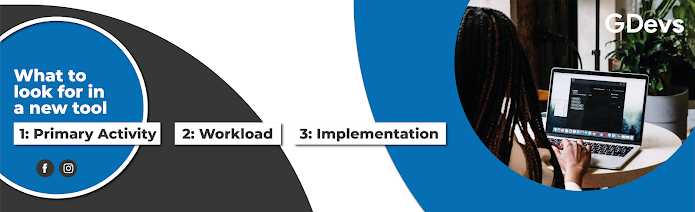
Comments
Post a Comment